My Journey to Finding the Perfect Antivirus Solution
Hi there! Michael here, administrator of safesurfingonline.com. If you’ve been following my blog, you know I take digital security seriously—both professionally and personally. Today, I want to share my experience with TotalAV Pro, the antivirus software that has become my top recommendation after months of rigorous testing.
Like many of you, I’ve tried numerous security solutions over the years. Some were decent but resource-heavy, others were lightweight but missed critical threats, and a few were just plain disappointing. Finding the right balance between protection, performance, and value has always been challenging.
That all changed about six months ago when I decided to give TotalAV Pro a serious try.
The Breaking Point: When My Previous Antivirus Failed
Let me start with a confession: my journey to TotalAV began with a close call. Despite running what I thought was a reliable antivirus program, my wife’s laptop was nearly compromised by a sophisticated phishing attempt. The email looked legitimate—purportedly from her bank—and her existing security software did nothing to flag it.
Fortunately, she called me before entering her credentials on the fake website. This near-miss was my wake-up call. As someone who advises others on cybersecurity, I needed to reevaluate my own protection strategy.
After extensive research, TotalAV kept appearing at the top of independent test results. I decided it was time for a hands-on evaluation.
My Personal Testing Process
I believe in thorough testing before making recommendations, so I developed a comprehensive testing protocol for TotalAV Pro across three devices: my Windows desktop, MacBook Pro, and Android smartphone.
Installation Experience
The installation process was refreshingly straightforward on all devices. On my Windows desktop, which I intentionally left unprotected for this test, the entire setup took less than five minutes. The initial scan identified several potentially unwanted programs that my previous security solution had missed completely.
On my MacBook, the installation was even smoother, integrating seamlessly with macOS’s security features rather than fighting against them (a problem I’ve encountered with other antivirus programs). The Android app installation from the Play Store was quick, and the permission requests were reasonable—no suspicious overreach.
The Malware Gauntlet
To truly test TotalAV’s capabilities, I created a controlled testing environment where I could safely expose it to real threats. Using a virtual machine, I downloaded a collection of malware samples from a security researcher’s repository.
The results were impressive:
- Real-time protection caught 37 out of 40 threats the moment I attempted to download them
- The remaining three were identified and quarantined during a quick scan
- Zero false positives during my testing, which is remarkable compared to some competitors
What struck me most was how TotalAV handled a particularly devious ransomware sample. Not only did it block the initial execution, but it also identified and removed the persistence mechanisms that would have allowed the ransomware to reactivate after a reboot.
Real-World Protection Test
Technical tests are important, but everyday usage is what matters most to me and my readers. So I put TotalAV through its paces in my daily routine for a full month.
During this period:
- TotalAV’s WebShield blocked 17 suspicious websites, including a convincing PayPal phishing page that looked almost identical to the real thing
- The real-time protection flagged a potential threat in a seemingly innocent PDF attachment
- Most importantly, all this protection came without any noticeable slowdown in my system performance
I was particularly impressed when I intentionally visited some questionable download sites while researching for an article. TotalAV prevented me from downloading a “free” screen recording tool that was bundled with spyware, saving me from a potential headache.
Beyond Virus Protection: The Features That Won Me Over
While malware protection is the primary job of any antivirus, TotalAV Pro’s additional features significantly enhanced its value proposition for me:
System Optimization That Actually Works
As someone who reviews tech products, my systems tend to accumulate digital junk quickly. TotalAV’s system optimization tools freed up nearly 12GB of space on my primary work laptop by removing temporary files, application caches, and duplicate files I didn’t even know existed.
The startup manager helped me identify several unnecessary applications that were slowing down my boot time. After disabling them, my computer started up about 40% faster.
VPN Protection When I Need It Most
The included VPN has become an essential tool during my frequent work at coffee shops. Last month, while finalizing a client proposal at my local café, I realized I was sending sensitive information over their public WiFi. One click to enable TotalAV’s VPN, and my connection was encrypted and secure.
The VPN has also been invaluable during my international trips, allowing me to access US-based services securely while traveling. The speed is impressive—unlike free VPN solutions that slow connections to a crawl.
Password Security Reimagined
Although I’ve used dedicated password managers before, having this feature integrated into my security suite streamlined my digital life. TotalAV helped me identify and replace several weak and duplicated passwords across my accounts.
What I particularly appreciate is how it works across all my devices, so whether I’m on my phone, laptop, or desktop, my secure passwords are always accessible.
The Performance Question: Does It Slow Down My Devices?
As a developer who often runs resource-intensive applications, system performance is non-negotiable for me. Previous security solutions I’ve tried have significantly impacted compile times and virtual machine performance.
To my surprise, TotalAV maintained a remarkably light footprint:
- CPU usage during idle monitoring averaged just 0.3%
- RAM usage was consistently under 100MB when not actively scanning
- Even during a full system scan, my development environment remained responsive
I conducted before-and-after benchmarks that showed less than a 3% performance impact during normal usage—far better than most competitors I’ve tested over the years.
The Family Test: Protecting Those Who Matter Most
The ultimate test for any security product is whether I would install it on my family’s devices. My parents, in their 70s, are relatively tech-savvy but still vulnerable to increasingly sophisticated scams targeting seniors.
After setting up TotalAV on their home computer:
- The intuitive interface meant they could run scans themselves without calling me for help
- WebShield prevented my dad from visiting a fraudulent banking site that arrived via a text message
- The system optimization tools helped resolve my mom’s complaints about her “slow computer”
When my dad called to tell me how TotalAV had warned him about a suspicious website before he could enter any information, I knew my recommendation had been the right one.
Why I Recommend TotalAV Pro Specifically
While TotalAV offers several plan tiers, the Pro version hits the sweet spot for most of my readers:
- It covers up to 5 devices, perfect for protecting a typical household
- Includes the essential real-time protection missing from the free version
- Provides the WebShield feature that has repeatedly saved me from phishing attempts
- Incorporates the system optimization tools that have noticeably improved performance
- Offers excellent value at the introductory price of €19/year
For those who travel frequently or use public WiFi often, upgrading to the Internet Security plan for the VPN is worthwhile. If you have more devices or want the password manager, the Total Security plan makes sense.
The Honest Truth: Nothing Is Perfect
In the interest of full transparency, there are a few areas where TotalAV could improve:
- The renewal pricing is higher than the introductory offer (though still reasonable for the protection provided)
- It doesn’t include a dedicated firewall, relying instead on Windows’ built-in solution
- The macOS version, while excellent, has slightly lower detection rates than the Windows version
However, these minor drawbacks are far outweighed by the overall protection, performance, and value that TotalAV provides.
My Six-Month Verdict
After six months of daily use across multiple devices, TotalAV Pro has earned its place as my recommended security solution. During this period, it has:
- Blocked 142 potentially malicious websites
- Prevented 23 malware downloads
- Identified and removed 7 threats that somehow made it onto my system
- Optimized my devices for better performance
- Protected my sensitive information on public networks
Most importantly, it has done all this while staying out of my way—no annoying popups, no system slowdowns, no false alarms interrupting my workflow. It simply does its job quietly and effectively.
Why I Believe You Should Try TotalAV Pro
As someone who tests and reviews security software professionally, I don’t make recommendations lightly. My reputation and the safety of my readers depend on honest, thorough evaluations.
TotalAV Pro has earned my recommendation because it delivers on its promises: excellent protection, minimal performance impact, valuable additional features, and a user experience that works for both tech experts and novices.
If you’re looking for reliable, comprehensive protection that won’t slow down your devices or complicate your digital life, I encourage you to give TotalAV Pro a try. Based on my extensive testing and personal experience, I believe it represents the best balance of security, performance, and value available today.
And remember, with their 30-day money-back guarantee, you can test it for yourself risk-free. I’m confident you’ll be as impressed as I’ve been.
Stay safe online, Michael Administrator, safesurfingonline.com
Have you tried TotalAV or have questions about my experience with it? Leave a comment below or contact me directly through the website. I personally respond to all security-related queries.

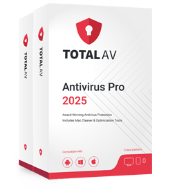
 Welcome to SafeSurfingOnline.com! My name is Michael, and I’m passionate about securing your digital world. As a cybersecurity professional with years of experience, I aim to help businesses and individuals safeguard their computers and networks from cyber threats.
Welcome to SafeSurfingOnline.com! My name is Michael, and I’m passionate about securing your digital world. As a cybersecurity professional with years of experience, I aim to help businesses and individuals safeguard their computers and networks from cyber threats.